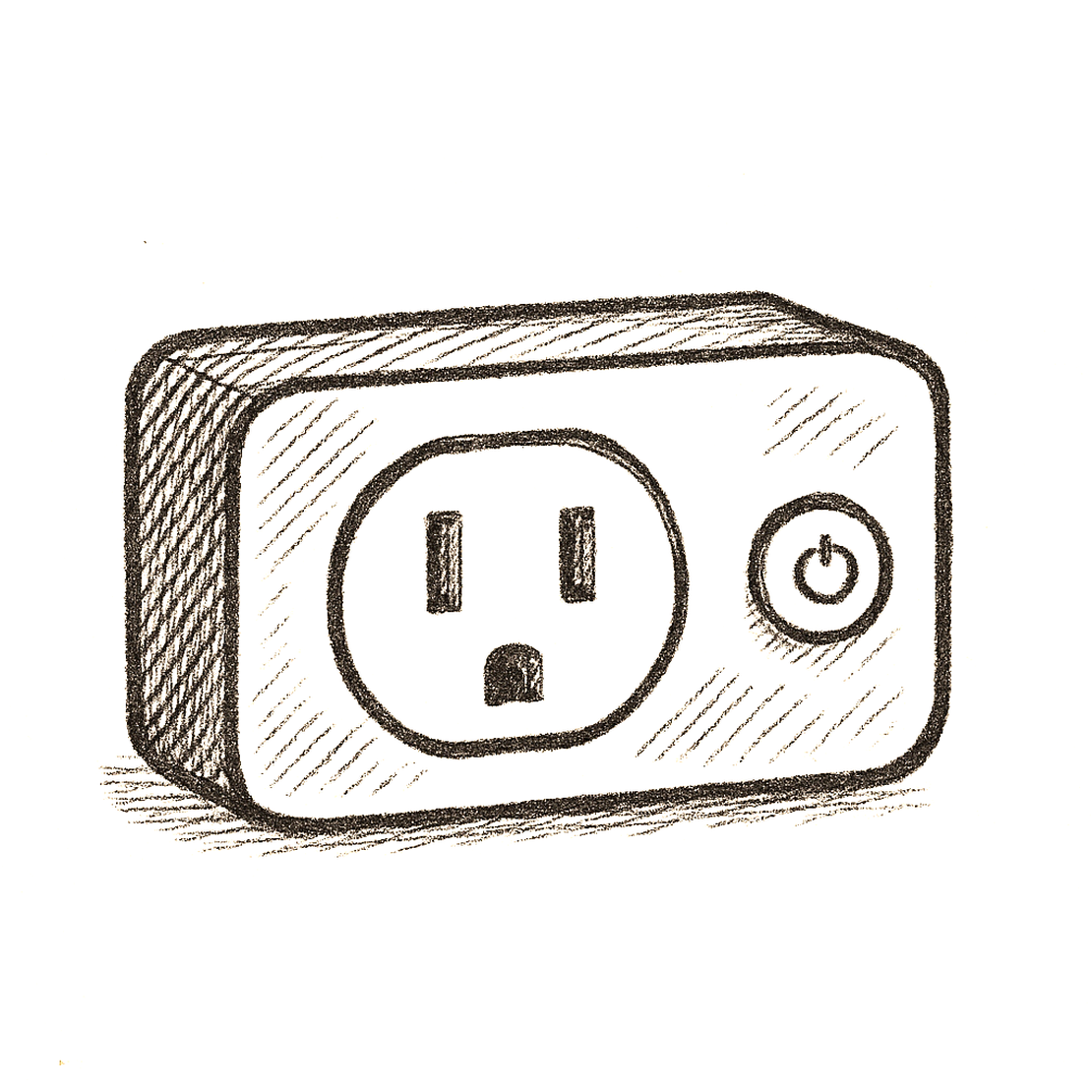
Smart Plug
These are fantastic to turn dumb devices into literate devices.
Smart plugs are one of the simplest and most affordable ways to start building your smart home. These small devices plug into your standard wall outlets, turning any ordinary appliance into a smart device that you can control remotely. With smart plugs, you can automate your home, monitor energy usage, and even create a more energy-efficient environment—all with just a few taps on your smartphone.
How it Works
At their core, smart plugs are Wi-Fi or Bluetooth-enabled devices that allow you to control the power supply to any device that is plugged into them. When you plug an appliance into a smart plug, you gain the ability to turn it on or off remotely using an app on your smartphone or tablet.
Smart plugs connect to your home’s Wi-Fi network or, in some cases, use Bluetooth. Once connected, you can control them from anywhere as long as you have an internet connection. This means you can turn on a lamp before you get home, schedule your coffee maker to start brewing in the morning, or ensure that an appliance is turned off after you’ve left the house.
Smart plugs do not make the plugged-in device “smart” in the traditional sense, they just control its power. Ideal devices:
- Lamps with mechanical switches
- Coffee machines, kettles, fans
- Routers, chargers
- Holiday lights
Not ideal for:
- Devices that need to be manually restarted after power loss
- High-load appliances (unless rated accordingly)
Types of Smart Plugs
Smart plugs come in a variety of shapes, sizes, and functionalities, catering to different needs and setups. Here are some of the common types of smart plugs available:
Standard Smart Plugs: These are the most common type of smart plugs, designed for indoor use. They typically connect to your Wi-Fi network and allow you to control devices through a smartphone app. Standard smart plugs are ideal for lamps, fans, coffee makers, and other household appliances.
Outdoor Smart Plugs: Outdoor smart plugs are built to withstand the elements, making them perfect for controlling outdoor lights, fountains, or holiday decorations. They are usually weather-resistant and have a durable design to protect against rain, snow, and dust.
Energy-Monitoring Smart Plugs: These smart plugs not only offer remote control but also track the energy consumption of connected devices. The data they provide can help you make informed decisions about how to reduce your energy usage and save on utility bills.
Power Strip Smart Plugs: A smart power strip offers multiple outlets that can be individually controlled through an app. This is ideal for managing several devices at once, such as home office setups or entertainment centers, where you might have multiple electronics that need to be turned on or off.
Dimmer Smart Plugs: Some smart plugs come with dimming capabilities, allowing you to adjust the brightness of connected lamps or lighting fixtures. These are great for setting the perfect ambiance in any room.
Bluetooth Smart Plugs: While most smart plugs connect via Wi-Fi, some use Bluetooth for connectivity. These are generally easier to set up but have a more limited range, as they can only be controlled when you’re within Bluetooth distance.
How to Choose the Right Smart Plug
When choosing a smart plug, there are several factors to consider to ensure you get the best fit for your needs:
Compatibility: Make sure the smart plug is compatible with your existing smart home ecosystem. If you use Alexa, Google Assistant, or Apple HomeKit, check that the plug can integrate with your chosen platform.
Connectivity: Decide whether you prefer a Wi-Fi or Bluetooth smart plug. Wi-Fi plugs offer broader control, allowing you to manage devices from anywhere with an internet connection, while Bluetooth plugs are simpler to set up but limited by range.
Features: Consider what features are important to you. If you want to track energy usage, look for a smart plug with energy monitoring capabilities. If you’re interested in automating your lights, a dimmer smart plug might be the best choice.
Location: If you need a smart plug for outdoor use, ensure it’s weather-resistant and durable enough to handle the elements. Indoor smart plugs are typically smaller and more aesthetically pleasing.
Number of Outlets: If you have multiple devices to control, a smart power strip with multiple independently controllable outlets might be the best option.
Budget: Smart plugs come in a range of prices, from budget-friendly options to more premium models with advanced features. Determine your budget and choose a plug that meets your needs without overspending.
Setting Up Smart Plugs
Setting up a smart plug is generally a straightforward process, but it can vary slightly depending on the brand and type of plug you’re using. Here’s a general step-by-step guide:
Plug in the Smart Plug: Start by plugging the smart plug into a standard wall outlet.
Download the App: Download the app associated with the smart plug brand (e.g., Kasa Smart, Wemo, or Eve) onto your smartphone or tablet.
Create an Account: If you don’t already have an account with the brand, you’ll need to create one. This allows you to control your smart plug remotely and access advanced features.
Connect to Wi-Fi or Bluetooth: Follow the app’s instructions to connect the smart plug to your home’s Wi-Fi network or pair it with your device via Bluetooth. You may need to enter your Wi-Fi password or scan a QR code on the plug.
Name Your Device: Once the plug is connected, you can name it in the app to make it easier to identify, especially if you have multiple smart plugs in your home.
Customize Settings: Customize your settings in the app, such as creating schedules, setting timers, or enabling energy monitoring.
Integrate with Voice Assistants: If you use a voice assistant, follow the app’s instructions to integrate the smart plug with Alexa, Google Assistant, or Siri. This will allow you to control the plug using voice commands.
Uses & Ideas
- Turn off power-hungry devices overnight
- Schedule lights or fans based on sunset/sunrise
- Reboot modem/router daily
- Use motion/contact sensors to trigger lamps
- Monitor washer/dryer status via power usage
Automation Triggers:
- Time-based
- Sensor-based (motion, door open)
- Power draw thresholds (e.g., “dryer is done”)
- Presence/away modes
Automating Your Home with Smart Plugs
One of the biggest advantages of smart plugs
is their ability to automate everyday tasks. Here are some popular automation ideas to get the most out of your smart plugs:
Morning Routine: Set your coffee maker to start brewing when your alarm goes off, and turn on a lamp to help you wake up gradually. This automation can make your mornings more pleasant and efficient.
Energy Saving: Schedule your smart plugs to turn off all non-essential devices at night, like your entertainment center or office equipment. This can help reduce energy waste and lower your electricity bill.
Vacation Mode: When you’re away from home, set your smart plugs to turn lights on and off at random intervals to simulate occupancy. This can help deter potential burglars.
Movie Night: Create a cozy atmosphere by automating your smart plugs to dim the lights and turn on your TV and sound system with a single command.
Outdoor Lighting: Use outdoor smart plugs to control garden lights, fountains, or holiday decorations. You can set them to turn on at sunset and off at sunrise, or control them remotely from your phone.
Appliance Control: If you’re worried about leaving appliances like space heaters or irons on, smart plugs allow you to check their status and turn them off remotely, ensuring your home stays safe.
Troubleshooting Common Smart Plug Issues
While smart plugs are generally reliable, you may encounter some issues during setup or use. Here are some common problems and how to solve them:
Connection Issues: If your smart plug isn’t connecting to your Wi-Fi network, make sure it’s within range of your router and that your Wi-Fi signal is strong. You may also need to restart your router or reset the plug.
Unresponsive Plug: If your smart plug isn’t responding to commands, try unplugging it and plugging it back in. You can also check the app for firmware updates or reset the plug to factory settings.
Delayed Response: If there’s a delay in controlling your devices, it could be due to network congestion. Try using a different Wi-Fi channel or moving the plug closer to your router.
App Issues: If the app isn’t working properly, make sure you have the latest version installed. Restarting your phone or reinstalling the app can also resolve many issues.
Conclusion
Smart plugs are an affordable and easy way to dip your toes into home automation. They offer a wide range of benefits, from remote control and energy monitoring to enhanced safety and convenience. By choosing the right smart plugs for your home and setting up automations, you can make your daily routines more efficient, save energy, and even improve home security. Whether you’re just starting with smart home technology or looking to expand your setup, smart plugs are a versatile and valuable addition to any home.
| Brand / Model | Platform Support | Protocol | Power | Notable Features | Tested | Link |
|---|---|---|---|---|---|---|
| Aqara Motion P1 | HomeKit, HA | Zigbee | Battery | Small, fast, adjustable timeout | ✅ | Buy |
| Philips Hue Motion | HomeKit, Hue Bridge | Zigbee | Battery | Light sensor, good integration | ✅ | Buy |


