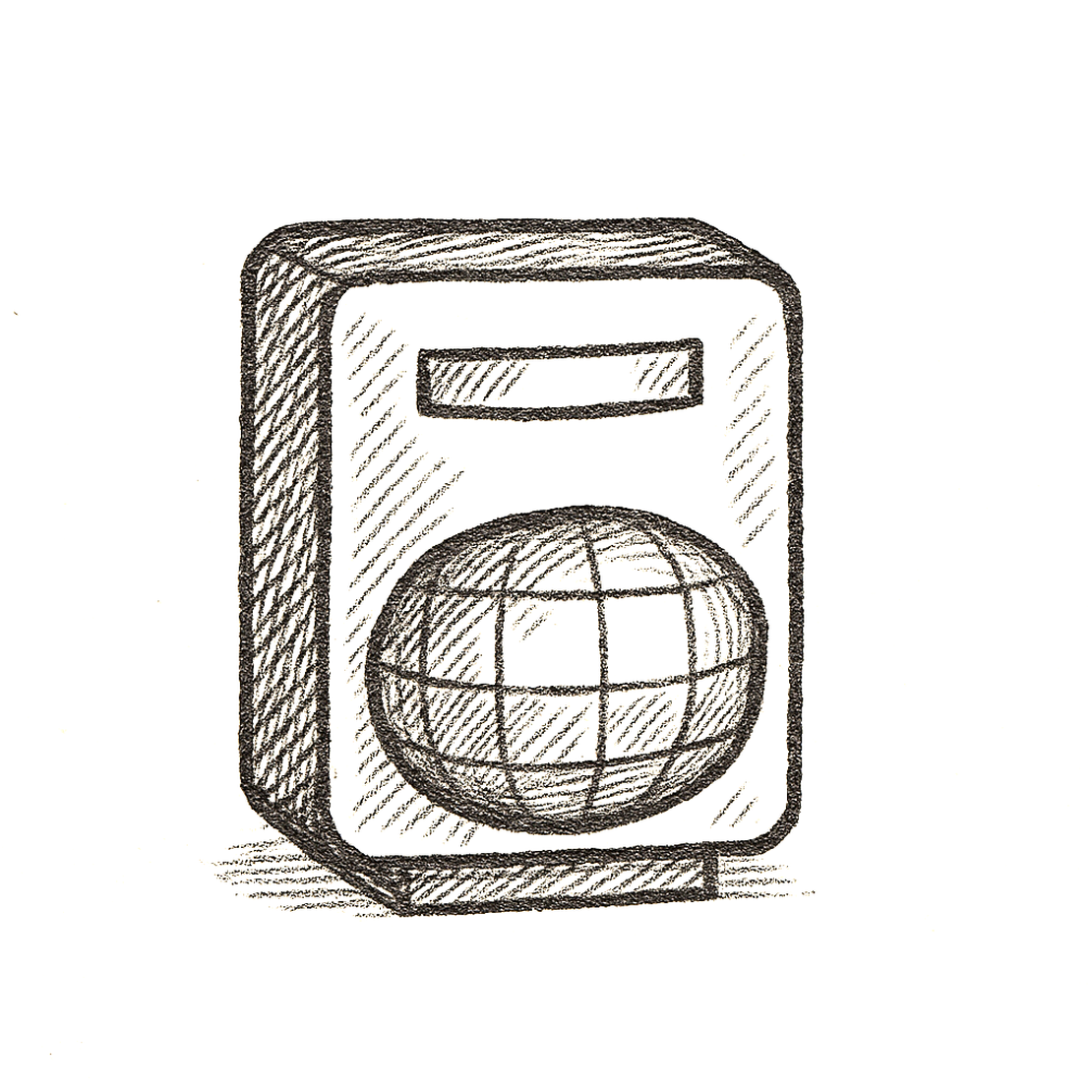
Motion Sensor
A motion sensor detects movement within a defined area. It’s a core component in both security systems and smart home automation.
Instead of detecting an object’s physical state (like contact sensors do), motion sensors passively or actively sense changes in the surrounding environment to determine if something is moving.
How It Works
There are several motion-sensing technologies. The most common types are:
| Type | Description |
|---|---|
| PIR (Passive Infrared) | Detects changes in infrared (heat) radiation — i.e., body heat of a moving person or pet. Most common and energy efficient. |
| Microwave | Emits microwaves and measures the reflection from moving objects. Greater sensitivity and range, but more power hungry. |
| Dual-Tech (PIR + Microwave) | Combines both for better accuracy and fewer false positives. |
| Ultrasonic | Sends high-frequency sound waves and listens for reflection changes. More precise, less common in consumer-grade devices. |
| Camera-based (AI/computer vision) | Uses visual detection of motion via cameras, often with AI for person detection. |
Choosing The Right Motion Sensor
Choosing the right motion sensor depends on several factors, including your specific needs, the environment where the sensor will be used, and your budget. Here are some considerations to help you make the best choice:
Environment:
- Consider where the motion sensor will be installed. For outdoor use, ensure the sensor is weatherproof and has a suitable detection range. For indoor use, a standard PIR sensor may suffice.
Detection Range:
- Determine the size of the area you want to monitor. Some sensors offer a wide detection range, while others are designed for smaller spaces. Ceiling-mounted sensors typically offer 360-degree coverage and are ideal for large rooms.
Sensitivity:
- Consider the sensor’s sensitivity level. Some sensors allow you to adjust sensitivity, which can be useful in high-traffic areas or homes with pets. Pet-immune sensors are ideal if you have small animals.
Integration:
- Ensure the motion sensor is compatible with your existing smart home system. If you use a platform like SmartThings, Home Assistant, or Apple HomeKit, check that the sensor can be easily integrated and controlled through your chosen system.
Power Source:
- Decide whether you prefer a wired or wireless sensor. Wireless sensors are easier to install and can be placed in more locations, but they require regular battery changes or a reliable solar power source.
Additional Features:
- Look for additional features that may be important to you, such as dual-technology detection, adjustable time delays, or integration with other smart devices like cameras or alarms, temperature/humidity sensors, etc.
Installation Tips
Mount PIR sensors 6–8 feet high for best detection range and coverage.
Avoid pointing them at:
- Heat sources (radiators, windows with sunlight).
- Moving objects (curtains, ceiling fans).
Outdoor sensors should be under cover to reduce false positives from rain or animals.
Angle matters: Downward-tilted mounting improves detection zones.
Troubleshooting Motion Sensor Issues
While motion sensors are generally reliable, you may encounter some issues. Here are a few common problems and how to solve them:
False Alarms:
- If your sensor is triggering false alarms, try adjusting the sensitivity or repositioning the sensor to avoid detecting small animals or moving objects like curtains.
Unresponsive Sensor:
- If the sensor isn’t responding to motion, check the power source and ensure the sensor is properly connected to your smart home system. Rebooting the sensor or resetting it to factory settings can also help.
Limited Detection Range:
- If the sensor isn’t covering the desired area, try repositioning it or switching to a sensor with a wider detection range. Ceiling-mounted sensors may offer better coverage in large rooms.
Interference:
- Microwave and ultrasonic sensors can sometimes experience interference from other electronic devices. Ensure that the sensor is placed away from potential sources of interference.
Uses & Ideas
- Use motion + light level sensors to automate lights only when it’s dark.
- Combine with contact sensors for intelligent logic (e.g., turn on light only if motion and door just opened).
- Use multi-room tracking with radar-based sensors (e.g., presence in one room cancels motion in another).
- Create quiet time zones (e.g., no alerts at night except in specific areas).
[[Table]]
Conclusion
Motion sensors are a powerful tool for enhancing security, convenience, and energy efficiency in your home. With a wide range of types and features available, there’s a motion sensor for every application, from simple indoor lighting automation to comprehensive outdoor security systems. By understanding how motion sensors work and choosing the right one for your needs, you can create a smarter, safer, and more efficient home environment.
| Brand / Model | Platform Support | Protocol | Power | Notable Features | Tested | Link |
|---|---|---|---|---|---|---|
| Aqara Motion P1 | HomeKit, HA | Zigbee | Battery | Small, fast, adjustable timeout | ✅ | Buy |